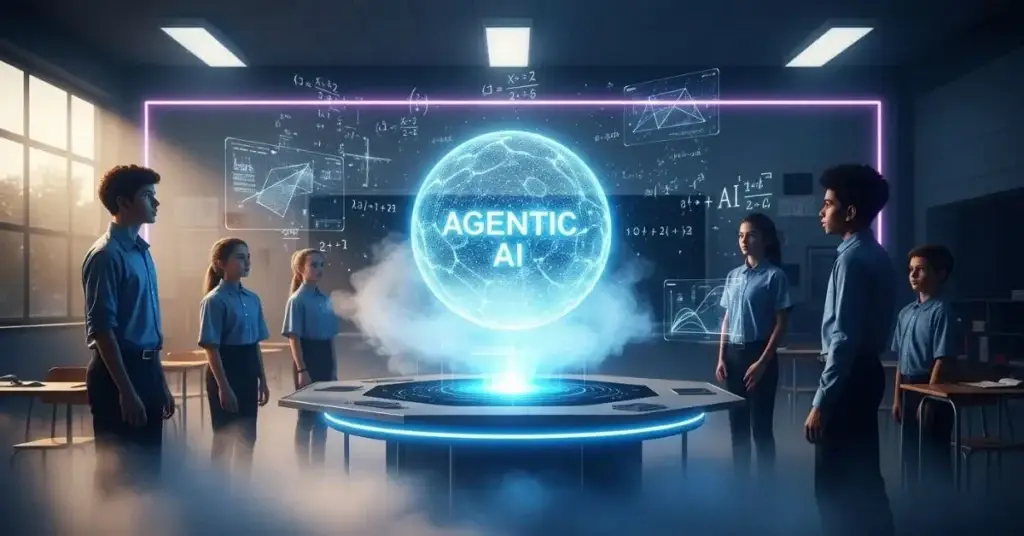In today’s digital age, coding has become an essential skill for students, opening doors to countless opportunities in technology, engineering, AI, robotics, and creative industries. Learning to code doesn’t have to be expensive for students in the USA and Canada. Numerous free coding websites and apps provide high-quality, structured education while keeping it fun and interactive.
Whether your child is just starting or a teen aiming to build a tech career, this guide will explore the top 10 free coding platforms for students in 2025, covering their features, benefits, and unique advantages that make them stand out.
Why Learning Coding for Free is Important for Students in the USA & Canada
- Future-Proof Skills: Technology is the backbone of nearly every industry. Coding equips students with skills that are in demand for careers like software development, AI engineering, and data analysis.
- Accessible Learning: Free platforms remove financial barriers, ensuring every student in the USA & Canada can access quality coding education.
- Interactive Learning: Many platforms offer gamified experiences or project-based learning, which increases engagement and retention.
- College & Career Advantage: Students proficient in coding have a competitive edge when applying for universities, internships, and tech jobs.
Top 10 Free Coding Platforms for Students
1. Code.org
Overview:
Code.org is a nonprofit dedicated to making computer science accessible to all elementary and high school students. It’s perfect for beginners with interactive lessons, videos, and coding challenges.
Key Features:
- Curriculum: K–12 structured lessons.
- AI Integration: Introductory AI concepts for students.
- Teacher Resources: Professional development for educators to enhance classroom coding.
- Hour of Code: Global initiatives encouraging students to try coding for one hour.
Student Benefits:
Code.org combines visual block coding and text-based coding (JavaScript, Python), making it adaptable to different skill levels. Students also gain exposure to real-world applications of coding through projects like games and simple apps.
Extra Tip: Pair Code.org lessons with classroom projects or local coding clubs to reinforce learning.
2. Khan Academy
Overview:
Khan Academy offers free computer science courses for students 12 and up, including programming, web development, and computer theory.
Key Features:
- Course Topics: From internet basics to cryptography.
- Languages: HTML, CSS, JavaScript, SQL.
- Interactive Exercises: Hands-on projects and step-by-step tutorials.
- Student Dashboard: Tracks progress and provides personalized challenges.
Student Benefits:
Khan Academy is ideal for students who enjoy self-paced learning. They can learn coding concepts, build websites, and even create animations, all while mastering fundamental programming logic.
Extra Tip: Encourage students to complete the “Hour of Code” challenges and share projects online to build confidence.
3. Codecademy
Overview:
Codecademy is an interactive platform offering free courses in multiple languages and frameworks. While a paid “Pro” tier exists, the free version provides sufficient material for beginners.
Key Features:
- Languages: Python, JavaScript, HTML/CSS, SQL.
- Projects: Real-world exercises and mini-projects.
- Career Paths: Guided tracks for software engineering, web development, and more.
- Interactive Learning: Instant feedback on code helps prevent frustration.
Student Benefits:
Students get hands-on coding practice, build mini-projects for their portfolios, and learn by doing, which enhances retention and skill application.
Extra Tip: Combine Codecademy courses with GitHub project repositories to showcase skills to colleges or mentors.
4. FreeCodeCamp
Overview:
FreeCodeCamp offers a full curriculum in web development, data analysis, and algorithms, complete with free certifications.
Key Features:
- Certifications: HTML, CSS, JavaScript, and Data Visualization.
- Projects: Real-world challenges to include in a portfolio.
- Community: Active forums for peer learning.
Student Benefits:
Perfect for teens aiming to turn coding into a portfolio or freelance skill. FreeCodeCamp projects simulate real industry tasks, preparing students for internships or competitions.
Extra Tip: Encourage students to contribute to open-source projects via FreeCodeCamp to gain practical experience.
If you’re just starting out and wondering whether you should learn Python, Java, or C++, we’ve covered a detailed comparison in our latest guide:
Python vs Java vs C++ – Best Programming Language in 2025. This will help you decide which language is best for your coding journey in the USA and Canada.
5. MIT OpenCourseWare

Overview:
MIT OpenCourseWare provides free course materials from MIT’s computer science department. Best for high school students or college-bound teens.
Key Features:
- Advanced Topics: Algorithms, AI, robotics, and machine learning.
- Self-Paced: Students can learn without deadlines.
- Resources: Lecture notes, assignments, and exams.
Student Benefits:
MIT OCW exposes students to college-level coding concepts early, helping them excel in AP Computer Science or university programs.
Extra Tip: Use MIT OpenCourseWare alongside coding platforms like Replit or Codecademy to implement theory into practice.
6. Replit
Overview:
Replit is an online cloud-based coding environment where students can code collaboratively in real-time.
Key Features:
- Languages Supported: Python, JavaScript, HTML/CSS, C++.
- Collaboration: Work with classmates or online peers on projects.
- Instant Feedback: Debugging tools to simplify learning.
Student Benefits:
Replit helps students develop teamwork and coding efficiency skills highly valued in coding competitions, hackathons, and tech careers.
Extra Tip: Students can host mini web apps directly from Replit, turning ideas into live projects.
7. Scratch
Overview:
Scratch is a visual block-based coding language for kids ages 8–16. Students can create games, animations, and interactive stories.
Key Features:
- Drag-and-Drop Coding: Makes coding intuitive.
- Community Sharing: Students can showcase projects globally.
- Educational Resources: Tutorials and guides for beginners.
Student Benefits:
Scratch builds computational thinking, encourages creativity, and develops problem-solving skills in a fun, non-intimidating environment.
Extra Tip: Use Scratch to introduce coding logic before moving to text-based languages like Python or JavaScript.
8. Tynker
Overview:
Tynker is designed for kids and teens to learn coding through interactive games and projects.
Key Features:
- Courses: Game development, robotics, web development.
- Age Range: 7+
- Interactive Learning: Challenges, quizzes, and guided projects.
Student Benefits:
Tynker combines learning with fun, helping students develop early coding habits, especially for elementary and middle school students.
Extra Tip: Students can gradually progress from Tynker to Python or JavaScript, building advanced skills.
9. Blockly Games
Overview:
Blockly Games teaches programming concepts via game-based learning for ages 6–12.
Key Features:
- Progressive Levels: From simple puzzles to complex logic challenges.
- Block-Based Coding: Easy for younger students to grasp concepts.
- Interactive Learning: Encourages problem-solving through gamified challenges.
Student Benefits:
Blockly Games is perfect for introducing younger students to computational thinking, preparing them for future coding courses.
Extra Tip: Pair Blockly with Scratch for creative projects and logical thinking exercises.
10. Google Gemini Code Assist

Overview:
Google Gemini Code Assist is an AI-powered assistant that helps students write, debug, and improve code.
Key Features:
- AI Integration: Suggests code improvements and provides debugging tips.
- Multiple Languages: Python, JavaScript, and more.
- Free Tier: Up to 180,000 code completions per month.
Student Benefits:
Students can learn faster with AI suggestions, understand errors in real-time, and practice writing efficient code, making it ideal for teens preparing for coding competitions or college-level coding.
Extra Tip: Combine Google Gemini with Replit or Codecademy to implement AI suggestions in real projects.
Comparison Table
| Platform | Age Group | Languages Covered | Key Features | Certification |
|---|---|---|---|---|
| Code.org | K–12 | Block, JavaScript | AI curriculum, teacher resources | No |
| Khan Academy | 12+ | HTML, CSS, JS, SQL | Structured courses, interactive | No |
| Codecademy | 13+ | Python, JS, HTML/CSS | Projects, career paths | No |
| FreeCodeCamp | 13+ | JS, Python | Projects, free certifications | Yes |
| MIT OpenCourseWare | 16+ | Advanced topics | Lecture notes, exams | No |
| Replit | 13+ | Python, JS, HTML/CSS | Collaboration, cloud-based | No |
| Scratch | 8–16 | Block-based | Creative projects, community | No |
| Tynker | 7+ | Multiple | Game dev, robotics | No |
| Blockly Games | 6-12 | Block-based | Game-based learning | No |
| Google Gemini Code Assist | 13+ | Multiple | AI-powered code assistance | No |
How to Choose the Right Platform
When choosing a coding platform:
- Age Appropriateness: Start with block-based tools for younger students.
- Learning Style: Interactive vs theory-based.
- Language Interest: Python, JavaScript, web dev, or AI focus.
- Goals: Portfolio-building, college prep, competitions, or career exploration.
FAQs – Top 10 Free Coding Platforms for Students in the USA & Canada
1. What are the best free coding platforms for beginners in the USA and Canada?
Answer: Platforms like Code.org, Scratch, and Khan Academy are excellent for beginners. They offer user-friendly interfaces and structured lessons for students starting their coding journey. Code.org provides a comprehensive K–12 curriculum, including courses on computer science fundamentals and artificial intelligence. Scratch allows students to create interactive stories, games, and animations using a visual programming language. Khan Academy offers free computer science courses, including HTML, CSS, and JavaScript lessons.
2. Which platforms offer certifications upon course completion?
Answer: FreeCodeCamp provides free certifications after completing various courses, including web development and data analytics. Similarly, Codecademy offers certificates for its free classes, which can be beneficial for building a portfolio. These certifications can enhance a student’s resume and demonstrate their commitment to learning coding skills.
3. Are there coding platforms suitable for young children?
Answer: Yes, platforms like Scratch and Blockly Games are designed for younger audiences, typically aged 6–12. They use visual programming languages to make learning engaging and accessible. Scratch allows students to create interactive stories, games, and animations, fostering creativity and problem-solving skills. Blockly Games offers a series of educational games that teach programming concepts using a visual programming language.
4. Do these platforms require any prior coding experience?
Answer: Most platforms cater to all skill levels. For instance, Code.org and Khan Academy start with basic concepts, making them suitable for beginners with no prior experience. These platforms provide step-by-step instructions and interactive exercises to help students build a solid foundation in coding.
5. Can students learn advanced topics like AI or machine learning for free?
Answer: Yes, platforms like Google Gemini Code Assist and MIT OpenCourseWare offer resources on advanced topics such as AI and machine learning. Google Gemini Code Assist provides AI-powered code suggestions and debugging assistance, helping students learn and improve their coding skills more efficiently. MIT OpenCourseWare offers free access to course materials from a wide range of MIT’s computer science courses, including algorithms, data structures, and artificial intelligence.
6. Are these platforms accessible on mobile devices?
Answer: Many platforms, including Khan Academy, Replit, and Codecademy, have mobile-friendly versions or dedicated apps, allowing students to learn on the go. These mobile applications provide a seamless learning experience, enabling students to access coding lessons and exercises from smartphones or tablets.
7. Do these platforms offer support for educators?
Answer: Yes, platforms like Code.org and Codingal provide resources for educators, including lesson plans and professional development opportunities, to help integrate coding into the classroom. Code.org offers professional learning opportunities for teachers at all levels, providing them with the confidence, tools, and community to bring computer science to their students. Codingal offers personalized coding classes for kids, focusing on building problem-solving skills and logical thinking.
8. Are there any platforms that focus on game development?
Answer: Tynker and Scratch are excellent for students interested in game development. Tynker offers coding courses for kids and teens, including game development, robotics, and web development courses. Scratch allows students to create interactive stories, games, and animations, providing a platform to share their projects and collaborate with others.
9. Can students collaborate with peers on coding projects?
Answer: Platforms like Replit and Google Gemini Code Assist allow real-time collaboration, enabling students to work together on coding projects. Replit provides a cloud-based environment for coding, allowing students to write, run, and share code in various programming languages. Google Gemini Code Assist offers AI-powered code suggestions and debugging assistance, helping students learn and improve their coding skills more efficiently.
10. Are there platforms that offer coding competitions or challenges?
Answer: Yes, CodeWars and FreeCodeCamp provide coding challenges to help students improve their problem-solving skills and prepare for coding competitions. Codewars offers a platform for practicing and improving coding skills through discrete programming challenges called ‘Kata’. FreeCodeCamp offers real-world projects to build a portfolio, allowing students to apply their coding skills in practical scenarios.
11. Do these platforms provide feedback on student progress?
Answer: Codingal and Code With Us offer progress tracking and feedback mechanisms, including parent-teacher meetings and learning management systems to monitor student development. These platforms provide personalized coding classes for kids, helping them build problem-solving skills and logical thinking. The feedback mechanisms allow educators and parents to track students’ progress and provide necessary support.
12. Are there platforms that offer free trials or introductory lessons?
Answer: Codingal and Code With Us offer free introductory lessons or trials, allowing students to explore the platform before committing to a full course. These introductory lessons glimpse the platform’s curriculum and teaching methods, helping students and parents make informed decisions.